I wrote the most recent post in a new blog editing tool I discovered, Windows Live Writer from Microsoft. The tool is free (but in beta) and allows you to edit your posts in a WYSIWIG window, but adds many tools and features not available in Blogger’s editing window. For example, I can insert tables like this:
|
Label |
Label |
| Point One | Point One A |
| Point Two | Point Two A |
I can insert a map. Here is a map of our church’s location:
We are at the corner of Brock and Matson above. The map comes as a road map, or in aerial view as below.
In the aerial view, our church building is the black-roofed building just above the green playing fields, with a few gary oaks behind. The oaks are mostly gone now, we have 14 townhouses as our ‘back-door’ neighbours now.
I can also easily insert pictures, hyperlinks, and videos, all without leaving a fairly intelligent WYSIWIG editor. There is an option to insert tags, one which I don’t understand. The tags are somehow related to Technorati, or Flickr, or deli.icio.us and others. These are things I have vaguely heard of but I don’t really know what they mean.
I can format text in quite a few different ways, like this:
Heading One
or
Heading Two
or
Heading Three
or
Heading Four
or
Heading Five
or
Heading Six
I can add colour to text, strikethrough, and other formatting settings.
So far I am quite pleased with this editor. It makes posting so much easier.
I can save these posts as drafts, to work on later, or I can publish directly from this editor to my blog without entering its editing features.
Try it, you might like it…
Regards,
Don Johnson
Jer 33.3
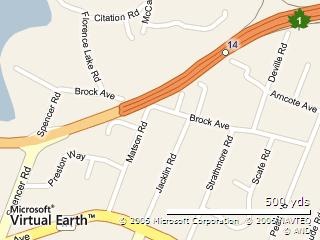

Comments